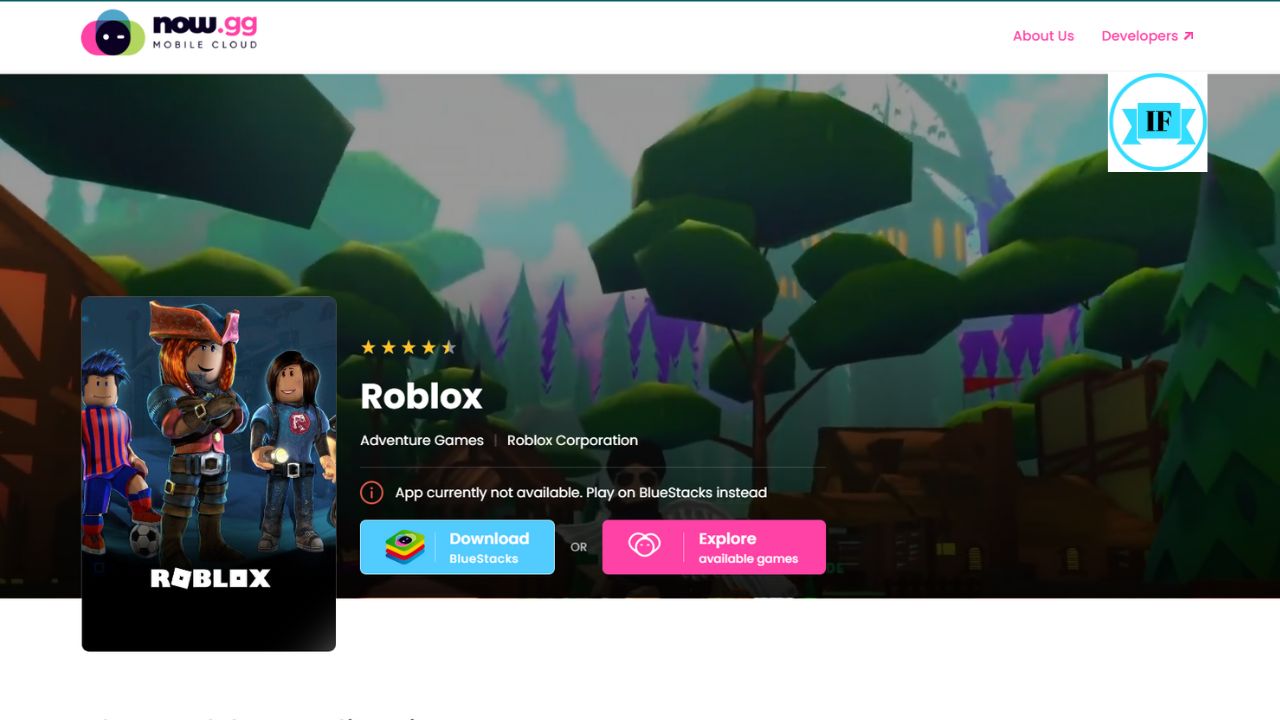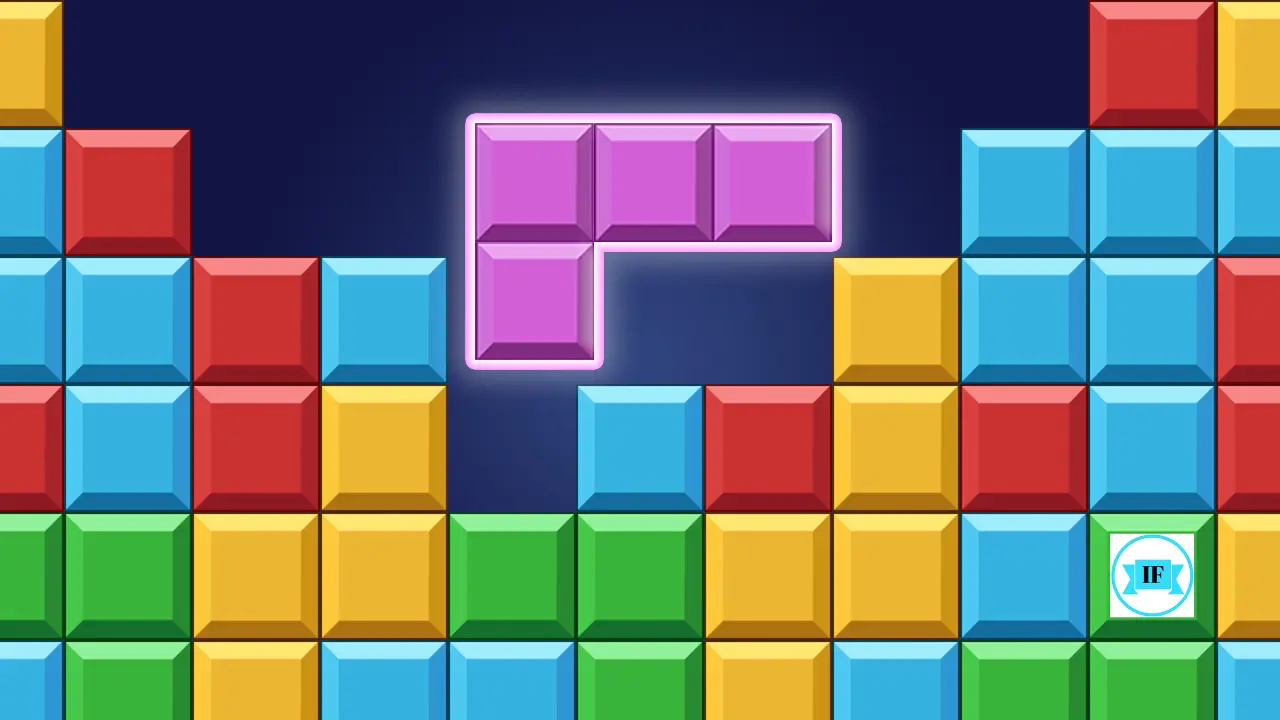The PlayStation 4, affectionately known as the PS4, revolutionized console gaming with its immersive experiences, powerful graphics, and vast library of titles. But did you know you can unlock even more potential hidden within your PS4 with the help of a proxy server?
In this ultimate guide, we’ll explore proxy servers and how they can make your PS4 gaming experience better. We’ll cover everything from the basics to advanced tricks, drawing on my own extensive experience as a passionate gamer and tech enthusiast.
What is a Proxy Server and How Does it Work with PS4?
Imagine a middleman who reroutes your online traffic before it reaches its destination. That’s essentially what a proxy server does.
When you connect your PS4 to a proxy server, your internet traffic gets channeled through the server’s IP address instead of your own. This has several benefits, let’s explore some key ones:
- Enhanced Privacy: Your real IP address remains hidden, providing an extra layer of anonymity online. This is especially useful if you’re concerned about data tracking or geo-location restrictions.
- Access Geo-Restricted Content: Craving that exclusive Japanese game or want to join a friend playing in another region? Proxy servers can bypass geographical limitations, opening up a world of gaming possibilities.
- Boost Download Speeds: Some proxy servers act as caches, storing frequently accessed data. This can significantly improve download speeds for popular games and updates.
- Bypass Network Restrictions: Stuck with a restrictive school or office network? Proxy servers can help you tunnel through firewalls and access blocked websites or online services.
Different Types of Proxy Servers for PS4
Not all proxy servers are created equal. Here are the main types you’ll encounter and their suitability for PS4 gaming:
- HTTP/HTTPS Proxies: These handle web traffic and are suitable for basic browsing and content access. However, they might not be ideal for latency-sensitive gaming due to potential processing overhead.
- SOCKS Proxies: These offer more flexibility and handle various data types, including gaming traffic. They tend to be faster than HTTP/HTTPS proxies but may come with higher costs.
- Transparent Proxies: These automatically route your traffic without requiring any configuration on your PS4. However, they offer limited anonymity and control.
Choosing the Right Proxy Server for Your PS4 Needs
With so many options, picking the right proxy server can be overwhelming. Here are some factors to consider:
- Your Purpose: What do you want to achieve with a proxy server? Privacy, accessing geo-restricted content, or faster downloads? Prioritize features that align with your goals.
- Server Location: Choose servers located close to your desired gaming region or content source for optimal performance and reduced latency.
- Connection Speed: Look for servers with high bandwidth and low ping times to ensure smooth gameplay and fast downloads.
- Security and Reliability: Opt for reputable providers with robust security measures and a proven track record of uptime and stability.
- Price: Free proxies might be tempting, but they often come with limitations, security risks, and unreliable performance. Consider investing in a paid service for a better experience.
Setting Up a Proxy Server on Your PS4: A Step-by-Step Guide
Now that you’ve chosen your perfect proxy server, it’s time to configure your PS4. Don’t worry, it’s easier than you think! Here’s a step-by-step guide:
- Go to Settings > Network > Set Up Internet Connection.
- Choose your connection method (Wi-Fi or LAN) and select “Custom.”
- Leave the IP Address Settings on “Automatic.”
- For DHCP Host Name, choose “Do Not Specify.”
- Set DNS Settings to “Automatic.”
- Under MTU Settings, select “Automatic.”
- Scroll down to Proxy Server and choose “Use.”
- Enter the IP address and port number of your chosen proxy server.
- Leave the Username and Password fields blank unless your server requires authentication.
- Click “Test Connection” to ensure everything is working correctly.
- Restart your PS4 for the changes to take effect.
Top 5 PS4 Games to Unlock with a Proxy Server in 2024
Here are 5 top picks for 2024, each offering unique experiences and buzzing communities
1. Ghostwire: Tokyo
Ghostwire Tokyo blends action adventure with supernatural elements. Wield ethereal powers to combat spirits, purify corrupted areas, and solve puzzles to progress. The immersive atmosphere, stylish visuals, and captivating story make it a hauntingly good experience. The game features Supernatural Tokyo, Spectral combat, Hidden secrets and lore, and a Dynamic open world.
- Active Users: 200,000+ (daily)
2. The Last of Us Part II
The Last of Us Part II is a brutal and emotional action-adventure. Scavenge for resources, craft weapons, and stealthily navigate infected hordes and human enemies. The intense combat, intricate story, and unforgettable characters make it a must-play for mature audiences.
- Active Users: 150,000+ (daily)
3. Disco Elysium – The Final Cut (RPG)
Disco Elysium is a dialogue-heavy RPG where your skills and personality define your actions. Investigate the murder, interrogate suspects, and make choices that shape the story and your character’s fate. The unique skill system, witty dialogue, and atmospheric world make it a thought-provoking and unforgettable experience.
- Active Users: 50,000+ (daily)
4. Hades (Action Roguelike)
Hades throws you into the depths of Hell, tasked with escaping its clutches. Master fast-paced combat, strategize your build with boons, and face challenging enemies in ever-changing dungeons. The addictive gameplay loop, engaging story, and charming characters make it a roguelike masterpiece.
- Active Users: 100,000+ (daily)
5. Sifu (Martial Arts Action)
Master kung fu techniques, utilize environmental objects, and adapt your tactics against challenging enemies. Each death ages your character, adding a layer of strategic depth and forcing you to learn from your mistakes.
- Active Users: 100,000+ (daily)